My speculation on why Google Keep doesn’t support text formatting and folder structure
First, let’s not forget that there are a lot of note-taking apps that support formattings and folder structure. You name it: OneNote, Evernote, Zoho Note, etc. If GK also support formatting, then it will compete with other well-established competitors.
Now, let me explain how I use notes in my daily life. In my experience/opinion, there are three kinds of notes:
- Reference information: infographic, login credentials/ID/contracts/hospital results, checklists, etc. They are meant for emergency situations, because your memory is very poor for these things
- Brainstorming & braindumping: app feedbacks, long Reddit posts/Stack Exchange questions/emails, questions you want to ask your friends if you meet them again in person, etc. They are meant to be deleted after the job is done, because you don’t need to store them
- Organizing for a project: anything that you will revisit occasionally to add more
So I think GK is best for the first two kinds, and OneNote is best for the third one. I mean, OneNote is born for it, and if you use it for the first two kinds, you will be confused quickly for not knowing where to add your random idea on the fly. On the other hand, for the first two kinds, I think allowing you to format notes will distract you from getting rid of bad idea quickly. If it allows you to format ideas, then you will start wanting to organize notes. So by discouraging you to do formatting, I think GK makes you feel less attached to the ideas you developed. I used to feel uncomfortable of the lack of formatting like many of you, but its simplicity keeps drawing me back. I realized that using it I don’t feel much attached to my ideas. It reminds me to move on after having a good time working on it.
Again, it’s just my opinion, but I found it the hard way, and it does base on cognitive science.
How I organize tags
I use emojis to classified tags. For example:
- ☑️ for reference information: infographic, login credentials/ID/contracts/hospital results, checklists, etc. They are meant for emergency situations, because your memory is very poor for these things.
- 📝 for brainstorming & braindumping: app feedbacks, long Reddit posts/Stack Exchange questions/emails, untold words, etc. They are meant to be deleted after the job is done, because you don’t need to store them. If you need to store them, then use another apps that emphasize on structure and organization (I recommend OneNote).

Some people may prefer using alphabetical sorting in the tags. They use `A01`, `A02`, `B01`, `B02` before the tag names. Some others may prefer “folders”. They create a tag for `Web Dev`, and another tag for `Web Dev/CSS`.
Tags in title
You can also have secondary tags in the title. By using this you can avoid the tag-blowing by tagging too much. You can mark it with `[]`, `-`, or `:`. For example, the title for this post maybe `rGK: How to tag`. These secondary tags are best if you are drafting several posts to one same target (subreddit, Stack Exchange site, person), and want to easily search for them, but don’t want to create unnecessary tags.
Remember to rely on the tag structure, not the search function. Sometimes you know that you have note a thing, but you can’t search for it again because you can only remember its synonyms. What’s worse is that you can’t remember the word at all, because of the tip of the tongue phenomenon.
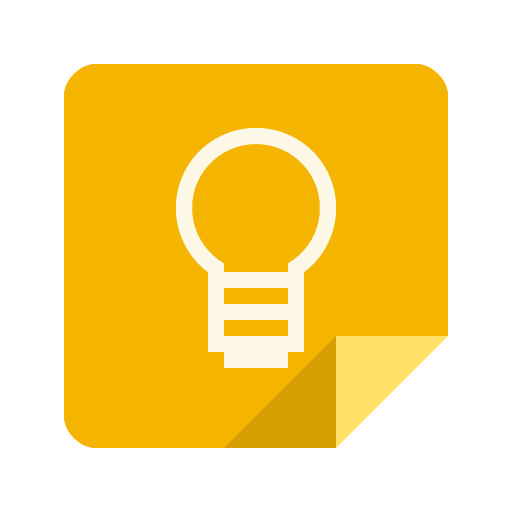
Leave a Reply